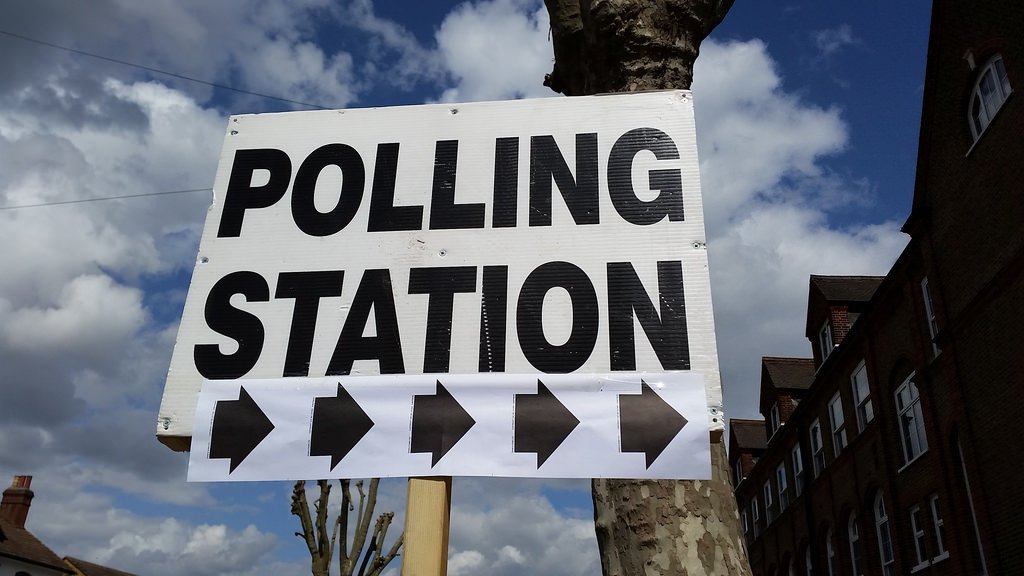
Photo credit: RachelH_ Polling Station – Beacon Road, Lewisham Deptford via photopin (license)
Since last week, everybody is making great decisions now, right?
Ok, I can stop dreaming. The two of you who actually read last week’s post were probably thinking “Ok Engineer-boy, how about some real examples so I can actually follow along and put those ideas into practice?” (That or you bailed ‘cause it was TL;DR…) Either way, as promised, I’ll provide three case studies of how I’ve personally applied variations of the process to make my decisions. Together we’ll buy a baby stroller, decide who to vote for in the federal election, and order about two dozen windows for the house.
For a quick refresher before we get going, here are the 10 Steps to Great Decisions:
- How Important Is It?
- Wait!
- Is It Even a Decision?
- Engage Your Advisors and Stakeholders
- What Do You Need and Want?
- What Are Your Choices?
- Get the Data
- Crunch the Numbers
- What Does Your Gut Say?
- Make a Call and Do it!
In each case study we’ll focus on starting at step 5 under the assumption that we’ve already done our preliminary investigation into the first few steps. I’ve also made a point of using raw, unedited (or barely edited) screenshots of my files. You might think I’m being a bit lazy, and perhaps there’s truth in that, but my real motivation is to show you how things actually happen in the Urbaniak household so you can hopefully bring the pieces you like into your own decisions! It also goes to show that you don’t need any mad computer skills to make this happen. Just some simple columns and additions will do the trick. Of course, any professional-level spreadsheets I prepare look far better than these simple sheets I whip up for around the house. I’d love to show you some, but then I’d probably get fired and hauled off to jail… Corporate intellectual property and all that!
Now let’s dive into those case studies…
“THE” Baby Stroller

Photo credit: The guy at the DeLorean dealership in LA who let me check out his boss’ ride
Hop into my DeLorean and come back in time with me to summer 2012. My oldest son is 2 and our youngest son is still a few months away. We decide that we “need” (read: imaginary need, because this is actually a want – see step 5) a double stroller so that we can easily haul our soon-to-be two kids around with us at places like shopping malls, zoos, parks, etc. I say imaginary need because there are many families that do without a double stroller and instead either use two singles, pull a wagon, use a shopping cart (in the malls – not on the pathways…!) or simply make the older kid walk. But we’ve already moved into the headspace where we are going to buy a double stroller.
Within that decision, my wife had done some preliminary research and narrowed it down to two options (step 6), both of which were technically “sit and stand” strollers, or what I refer to as one-and-a-half strollers, not full doubles. These are cheaper and smaller than most doubles, so they fit better in the car. Specifically, we were down to the Joovy Ergo Caboose (fancy-pants high end stroller) and the Baby Trend Sit and Stand Ultra (normal mid-to-cheap stroller). I can’t remember all of the exact pricing details either, but the two were reasonably close in price because there was a used Joovy for sale in our neighbourhood (Kijiji / garage sale) for $250, whereas the BT new was lower (my memory seems to suggest high $100’s or very low $200’s, so we’ll go with that).
Being cheap like I was, I was pushing for the BT, but Andrea was pulling for the emotional panache of the Joovy. So out comes the spreadsheet.
This is a screenshot of the actual, unedited version we actually used, for real, no kidding, from 2012. I’m kind of embarrassed by its lack of cleanliness and professionalism, but I reveal it to show that sometimes you don’t need a fancy spreadsheet – the back of the proverbial napkin will do just fine!
Sometimes you don’t need a fancy spreadsheet – the back of the proverbial napkin will do just fine!
In column C you will see the criteria that we identified, which is actually a very good example of step 5. In this case we didn’t split needs and wants, but rather just listed all of the stuff that was important to us without sorting or ranking it (c’mon, it’s just a stroller). We derived that list from experience with our current stroller, plus some brainstorming, plus during our preliminary research (marketers love to tote their wares, so that played into our criteria list). Pay particular attention to row 24 at the very bottom. What do you see? Yeah, that’s right: “Image”. We included emotion in our spreadsheet!
Pushing along (get it?) to step 7, we filled in columns D and F with the information on each stroller. These came from doing actual research. We went to the stores and played with the products. Even though the Joovy was coming up used, it was still also for sale in a store somewhere, so we could go and try it out. Manufacturer specs and our test drives around the stores allowed us to get the data we needed for both strollers.
To crunch the numbers in step 8, we took a simple approach of identifying which stroller was better for any given criterion. Nowadays I would suggest using green in each cell where one option surpasses the other. For some reason long since faded, at the time we decided to colour them from the perspective of the BT. So green in the BT column meant good for the BT, and green in the Joovy column also meant good for the BT. And therefore red in the Joovy column meant bad for the BT. I know – odd. Do as I say not as I did here, and just keep each column’s colour relative to that option. Then just count up the greens. In our example, we counted up the greens and then subtracted the reds. (Yellow was neutral – no clear winner.) Green minus red = 4 – 5 = -1, which means that Joovy won out by a narrow margin.

Our young family rockin’ the Joovy in Chicago
Checking in with our gut (step 9) told us that we (really my wife) liked the Joovy more, and it wasn’t much more expensive, so we decided to buy it as long as the particular unit for sale used was in good shape. Turns out it was and my wife managed to negotiate the price down to $200! We even sold it a couple of years later for $200… I’m sure the BT would not have held its value as well (ahh, the joys of buying used where the first owner pays for the depreciation!)
Eeny Meeny Miny Vote
I hope you vote every chance you get in our federal, provincial and municipal elections. I know that sometimes we can get jaded and all that, but we have such a wonderful opportunity to live in a free democracy, and it’s important to remember the sacrifices that so many people before us have made to earn us this freedom. (Note to self: Keep the soapbox preaching to a minimum…)
Unfortunately voting often turns into a high school popularity contest. That sucks. And the parties have all sorts of “big data” about you and plan their campaigns and media strategies very deliberately to convince you to vote for them. They even have it down to what policies will likely appeal to what postal code and balloting station! That is insane. So don’t just follow the herd and vote with your eyes closed, succumbing to all that marketing, but take a structured approach like we do every time.
In the 2015 Canadian federal election, we knew that there were probably about a dozen people and parties we could vote for, although there were really only 3 or 4 “real” parties: Blue, Green, Orange and Red (alphabetically because this is NOT a political blog!).
We knew some of our core political and socio-economic ideals, and as such eliminated 2 of the 4 parties. This could be considered the first quick pass through steps 5, 6, 7 & 8 to narrow down our choices. The second pass became much more interesting, because we knew that there were items we liked and disliked with each of the two remaining candidates. We followed a bit of the stories as election night approached, but didn’t concern ourselves too much with the media hoopla. We simply made a list of the policies and characteristics that were important to us (step 5) and sought out the data (step 7).
We literally drew up the list on the back of a scrap envelope in the kitchen, put the two parties at the top, and went through putting check marks in each column for the party that won the item on the list, treating all information as vague and with a healthy dose of skepticism. (The data came from reading the policies in the preceding days and being familiar with the “facts”, if you could call them facts…) Then we counted the check marks to figure out who to vote for, just like we did with the colours for the strollers. Voila: Decision made for voting day.
Houseful of Windows (and a Door)
Do we have time for one more example? Of course we do… but if not, just join the mailing list then head over to the Downloads page to grab a PDF of this post for later reading. This example is much longer and more detailed than the first two, so don’t say I didn’t warn you 🙂

Our new front door
Because we knew pretty much nothing about replacement windows and doors, we scoured the internet looking for things that we should put on our criteria list (step 5). Wanna see what we came up with? Yikes! Click that image for a bigger version. Again, this is raw and unedited. As we went through the process this list became a little shorter, as you’ll see momentarily.
To build our options (step 6), we hit up Google and the local directories for window companies, checked out their websites, read online reviews and visited showrooms. We narrowed it down to 5 companies to invite over for a quote.
Here’s our list of questions to ask the salesmen who visited. We used this to get the data (beyond just the price) to bounce off our initial criteria list. You can consider this to also be a shortlist of the criteria most important to us, although we never ranked it as such. Really, we wanted to figure out what features we wanted and then get apples to apples quotes for the “same” products as offered by different manufacturers and installers.
At this point we had all of the criteria, options and data we thought we needed. Through the site-visits we narrowed things down to 4 installers based on product availability, perceived quality, design elements, etc., and then narrowed further to 3. It’s good to note that of these 4 then 3, we requested several detailed quotes so that we could make decisions of styles/types of doors, options on the windows (colour, films, etc.). I won’t bother including the first major spreadsheet of quotes, but here’s the final spreadsheet of quotes of the last three candidates (notice the list of questions off to the side). I’ve edited out the numbers and names, but otherwise this screenshot is all original (there are 5 final choices across 3 installers).
You’ll notice that we put the options across the top and criteria down the left side, per my standard method. Cost is the first set of lines, followed by whether or not the price includes certain key features (“neat” is just a self-cleaning film, and “back paint” refers to painting the windows at the back of the house to match the siding). You’ll see the list of pro’s and cons that we used to bounce against the price. The list way over to the right-hand side was used to help us determine the real pro’s and cons. And finally, you’ll notice one really nasty circumstance that some of our close friends had with one of the installers: not just a bad install, but also terrible after-install repair service. It’s too bad, because we were “this close” to selecting them until that point. Our final decision was to actually go with what turned out to be the most expensive on our short-list, although we were able to negotiate the price down closer to the #2 choice.
You would think that the decision ends there, right? Nope. After down-selecting and signing a contract with a company, they sent an installer to come and take final measurements. This allowed us an opportunity to make final tweaks to the decision on what exactly to buy, even though we had now decided on who to buy from. In our case we did actually make some changes to the front door, but otherwise left everything else as originally quoted. Here’s the raw screenshot, with the * indicating our most important discussion points.
As a final note, it was quite encouraging that the installer liked our process and question list so much that he asked for a copy to better help future customers! I’ve included a cleaned up and version of that file on the Downloads page for your use and reference.
Phewf! Thanks for making it this far. I’m hopeful that you picked up some tricks, saw how the meat of the process works, and realized that you don’t need anything fancy to get the job done. When doing something for someone else you might make a clean, slick document, but these rough files are just fine for use around the home. As you might expect, I have plenty of other examples that we could work through and that I’d be happy to share if there’s interest, but I figured that these three give an idea across various types of decisions.
 Your Turn Now!
Your Turn Now!
What do you think of the 10 Steps to Great Decisions process now that we’ve looked at it in more depth? Are there areas that you would like more info or examples on? What about the format: Do you like it, or would you have preferred each example to be split up into a separate post? And of course, most importantly, how will your decision-making now improve in your personal life and career?

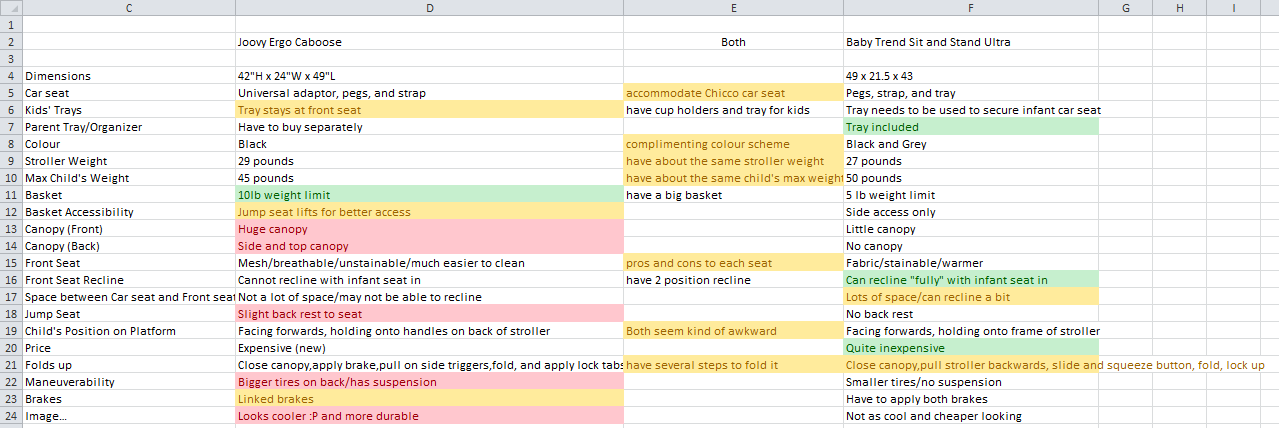

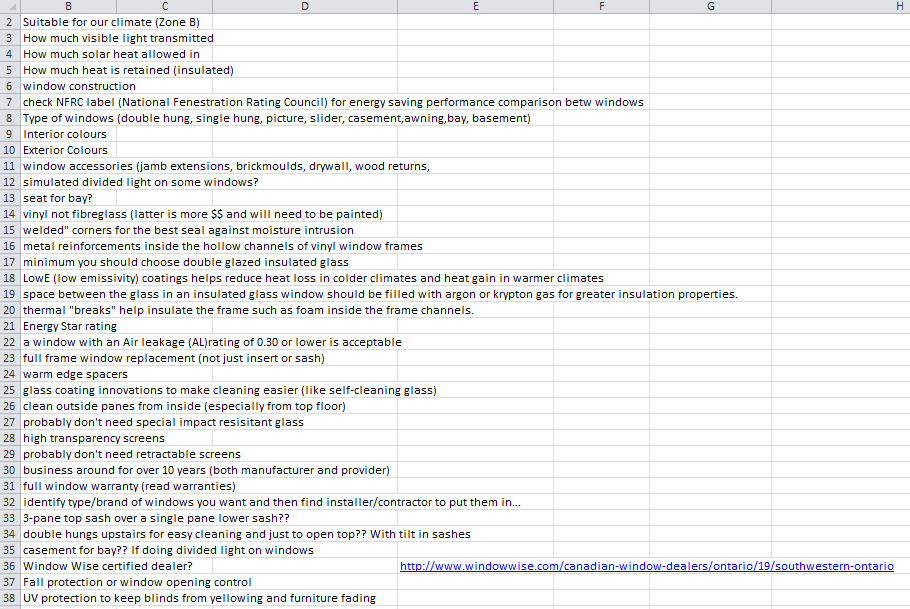
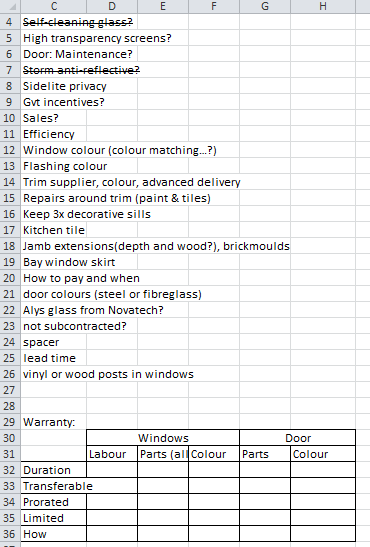

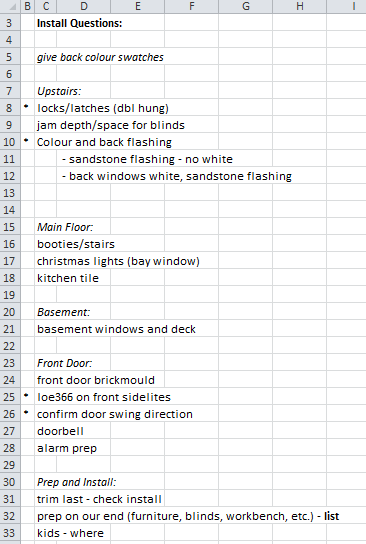
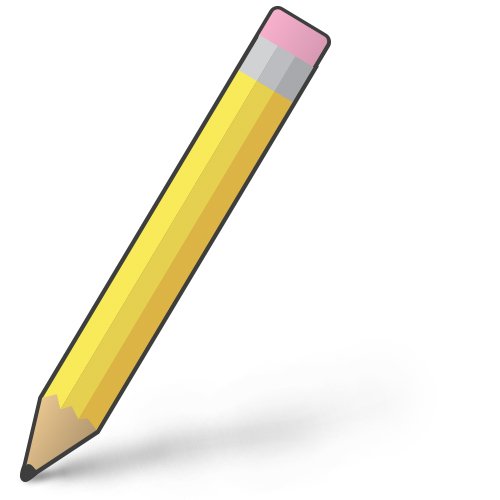 Your Turn Now!
Your Turn Now!







Great post … Thaks for taking your time to share this … I will come back for more